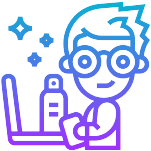DECLUTTER: Conquer the desktop dumpster
Does your desktop resemble a digital landfill? Clutter on your computer not only slows down your -system but slows you down when you can’t find files or get distracted by random files and screenshots hanging out on your desktop. Let’s clean it up!
Here’s how to get started on your digital decluttering journey.
Organize your files: Documents folders can get messy. Create a clear folder structure to categorize your files, making them easier to find and manage. Organize by project, document type, or date, and use clear and descriptive file names that include keywords to help you find the documents in the future.
 Embrace the cloud: Consider storing files on cloud storage platforms like Google Drive or Dropbox to free up valuable space on your device. A cloud-based platform is also a great option for backing up your important files.
Embrace the cloud: Consider storing files on cloud storage platforms like Google Drive or Dropbox to free up valuable space on your device. A cloud-based platform is also a great option for backing up your important files.
Clean up your desktop files and icons: Those lingering icons and files are list dust bunnies – they slow you down visually and can bog down your system. Move important files to designated folders and delete any you don’t need. Remove any unnecessary icons and organize the remaining ones.
Delete downloaded danglers: Your Downloads folder can often become another digital landfill. Sort through it, filing essential downloads and trashing the rest. 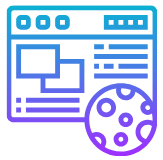
Clear your web browser cache and cookies: This can help improve your browsing speed and privacy. See how to clear your browser cache and cookies at us.norton.com/blog/how-to/how-to-clear-cookies
 Empty the Trash or Recycle Bin: Don’t forget to empty your computer’s trash can! This may seem obvious, but it’s easy to overlook. Deleted files often reside in the trash bin until you empty it, taking up space. After you have deleted your downloaded danglers, make sure to empty the Trash (if you have a Mac) or the Recycle Bin (if you have a PC).
Empty the Trash or Recycle Bin: Don’t forget to empty your computer’s trash can! This may seem obvious, but it’s easy to overlook. Deleted files often reside in the trash bin until you empty it, taking up space. After you have deleted your downloaded danglers, make sure to empty the Trash (if you have a Mac) or the Recycle Bin (if you have a PC).
Taking control of your desktop files will make finding things easier and improve your device’s overall performance. We recommend taking the time to conquer the clutter, set up a system for organizing your digital files, and then making a concerted effort to follow that system.