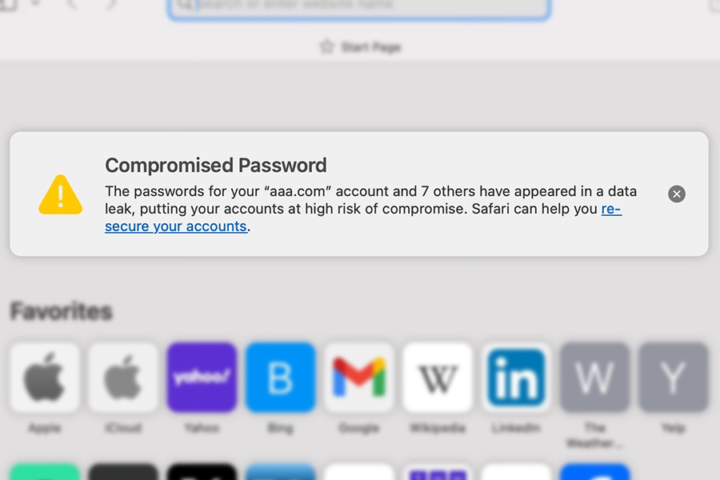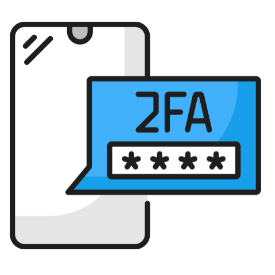PROTECT: Lock down your logins
There are many reasons to spring clean your digital home, just like you might declutter your physical belongings. By following our top tips for a digital spring clean, you should not only get a security boost, but may save money, improve your devices’ performance, and gain peace of mind.
Let’s start with one of the first lines of defense for your accounts: Passwords.
Passwords shield your personal information from hackers and cybercriminals. We recommend using a password, passcode, fingerprint, or facial recognition to log into all your devices and accounts.
With data breaches becoming more and more common, you’ve likely received notifications or alerts such as the one pictured above for Compromised Passwords. We recommend taking some time to fortify your passwords. Here are some tips to get started:
Gather Your Accounts: Make a list of all the digital services you use, from social media to banking to smart home appliances.
Unique Passwords for All: This is the golden rule. Resist the urge to reuse the same password across multiple accounts.
Embrace the Manager: Consider using a password manager. These secure platforms generate and store strong, unique passwords for each login. Most web browsers include a limited password manager, which is better than using the same password everywhere, but there are dedicated password managers like Bitwarden, Dashlane, and 1Password. (Enter “Password Manager” into your favorite search engine to research the best one for you.)
Two-Factor Authentication (2FA) is Your Friend: Enable 2FA wherever possible. This adds an extra layer of security by requiring a second verification code when logging in, usually sent to your phone. This video explains how 2FA works.
Review Account Permissions: Many apps and services request access to your information. Regularly review these permissions and revoke any you no longer need.
Beware of Phishing: Don’t click on suspicious links or attachments in emails, even if they appear to be from legitimate sources. Phishing scams often try to trick you into revealing your login information. Learn more about different phishing scams at www.TechTarget.com/SearchSecurity/Definition/Phishing.
If hackers or cybercriminals get ahold of your passwords, they may be able to take over your accounts and steal or sell your personal information. A little effort now to lock down your logins can save you a lot of trouble down the road!
To protect your entire home’s digital ecosystem with an intuitive, easy-to-use platform, check out our Adaptive WiFi+ suite.