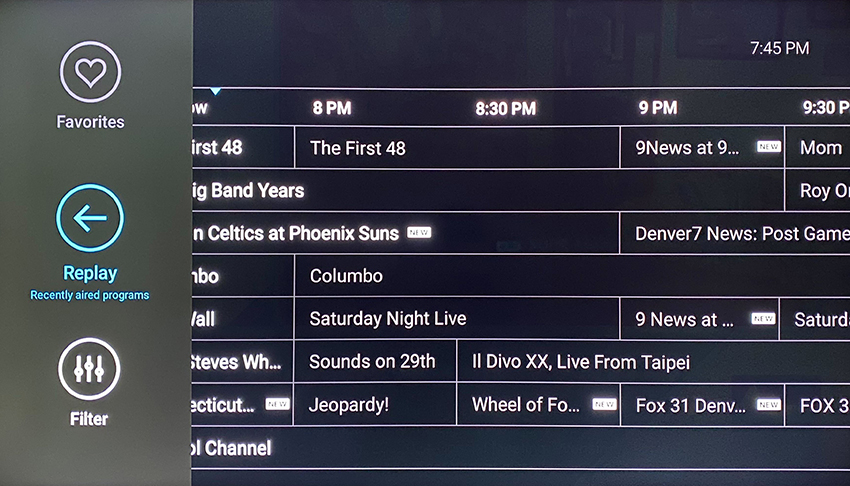A Quickstart Guide to PulseTV
PulseTV is a modern, streaming-based app that has all the comforts of your traditional TV experience. Our users liken it to getting a new car – they’re excited about their new vehicle; everything about it is an upgrade, and they can’t wait to drive it! In the connectivity world, you’re now running on the ultra-powered Pulse network with 99.95% uptime. Like getting your new car, there’s a small learning curve while you learn where the windshield wipers are and how to release the gas latch because the switches are in a new location.
This guide has many of the answers you’re looking for. But you’re also always invited to visit us at our office for a quick tutorial and to hang out with your delightful, locally-based fiber internet team.

Like your other favorite streaming platforms such as Netflix or Hulu, PulseTV is based in an app. Using your PulseTV set top box, Amazon Firestick, AppleTV device, or Android Chrome device, you’ll navigate to the PulseTV app icon.
Inside the App
Once inside, you’ll navigate to the GUIDE for a traditional TV guide view that you’re used to. Check the channel lineup to see what channel numbers your favorite content is on, or take a leisurely digital stroll with your remote to discover your favorites.
You can also view content by Movies or Shows, and that information is organized into the following genres: Action & Adventure; Animation; Comedy; Documentary & Education; Horror; Kids & Family; News; Reality & Lifestyle; Sci-Fi & Fantasy; and Sports.
Voice Activated Search
This is one of those “windshield wiper” moments, where there’s a new way of using the remote. When inside the PulseTV app, navigate to the right to the magnifying glass icon. Click it. Once inside, you can press and hold the microphone button on the remote control to use the microphone to voice search for your favorite content.
** Note: If you try to voice search WITHOUT going to the magnifying glass inside PulseTV app, the search will take you out of PulseTV and search the entire inventory of your Firestick, AppleTV, Chrome, or Smart TV.
100 Hours of DVR Recordings
All your favorites become accessible to you any time of day or night. Keep all your favorites organized. Do you have so many favorites that you need more room? We’ve got you covered. Extra DVR storage is available in 50-hour increments for $5/month/additional 50 hours.

Three Streams at the Same Time
Sometimes your whole family is watching a show together – and other times, you prefer to view content apart. Don’t fret! With PulseTV and the power of Pulse Fiber Internet, you can have three high-definition shows streaming on different devices at the same time with no problem at all. Additional streams are available for $2.50/stream/month.
Great Features Behind the Left Arrow
In the GUIDE pressing left on the remote’s directional pad brings up a display with Replay and Filter Selections. Navigate to the left to access these great features:
- Favorites
You can *heart* the channels that are your favorites. If you want to sort your guide list to include only the favorites, you can do that here. - 72-Hour Replay
One of our subscribers’ favorite features is the ability to play any content that has been on in the last three days (or 72 hours). If you forget to set up a recording for the season finale of something fabulous, or a kiddo needs to see a History Channel program to help with a term paper, you can skip back to watch anything that played in the last three days. - Filter
If you’re looking for a particular type of content right now, use the filter features to view all your now-playing options that fall into one of the categories you’re looking for: Sports; News; Movies; Kids; Action & Adventure; Comedy; Documentary & Educational; Reality & Lifestyle; Sci-Fi & Fantasy
PulseTV Everywhere
Take your favorite shows on the road with PulseTV Everywhere. With any WiFi or cellular connection, you can watch dozens of your channels while you’re away from your home network. Turn your mobile device into a mobile TV! Register your PulseTV account at wtve.net, using this step-by-step tutorial to register your account.
Altitude Sports

Premium Channels
Add any of the following packages and you’ll be able to watch these partners programs inside the PulseTV app:
- HBO – 7 channels of iconic series, award-winning movies, fresh originals, and family favorites. Plus, full access to the MAX standalone app.
- SHOWTIME – 11 channels
- Cinemax – 6 channels of original series, movies, and more
- STARZ Plex Superpack – 17 channels plus full access to the STARZ standalone app
- Sports Lovers – Includes NFL RedZone, Outdoor Channel, Sportsman Channel, and the Word Fishing Network
- En Espanol – 11 channels of Spanish programming
How do I choose what package to get?
We’ll help you make sure you’re getting the programming you want at the best price, whether that’s with PulseTV, streaming services, or a combination of both. Take a few minutes with MyBundle to get a personalized recommendation based on your favorite shows, channels, and streaming services.
Ready to go for a Ride on the New Internet Highway?
It’s time for you to hop into your new connectivity car today. Sign up in minutes online, by calling our friendly, local customer service team at 970-541-4990, or stop by our office at 2695 W Eisenhower Blvd, Suite 200, Loveland, CO 80537.