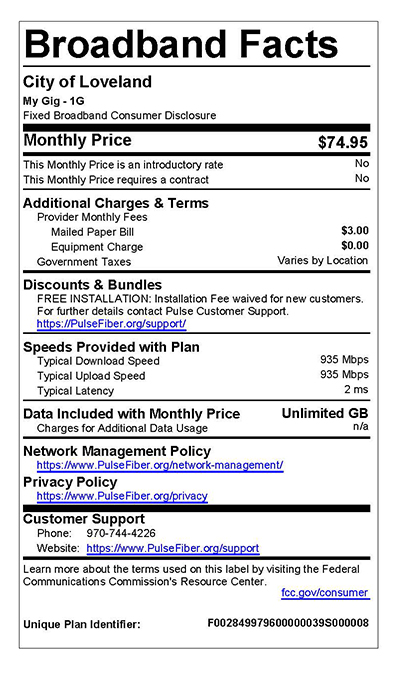Choose a plan based on how you like to connect.
All Pulse Internet plans come with free installation, 24/7 support, and unmatched speeds on our ultra-reliable network.
Trendsetting
Techies
$99.95/mo
For those looking for a robust, future-proof plan that can support the latest tech, smart home devices, and multiple users with a hassle-free and reliable network. Includes upgraded WiFi and speeds only Pulse can deliver.
Savvy
Streamers
$74.95/mo
For binge watchers, gamers, and work-from-home enthusiasts. The whole family can use multiple devices at the same time and stream in 4K.
Casual
Clickers
$59.95/mo
Dependable speeds for individuals and couples who surf more than stream and have basic WiFi needs like email, browsing, and making payments online.
Performance
Pros
$149.95/mo
Seamless connectivity for professionals, serious gamers, or anyone who requires unmatched speeds for demanding tasks.
Network
Nobility
$199.95/mo
The ultimate home internet with speeds only Pulse can deliver. Ideal for fully automated smart homes, hosting servers, transferring huge files, and streaming ultra-high-def video on multiple devices.
Or call 970-541-4990 to get started
Get the facts
Broadband Labels provide clear and accurate information about the costs and performance of high-speed internet.
What makes Pulse the ultimate home internet?
Unlimited data and no throttling
Stream and surf to your heart’s content.
We don’t want to brag, but we’re the
Fastest Internet in Colorado
Pulse has been named the Fastest ISP in the West in 2023 and 2024 (and 2nd fastest in the nation!), and the Best Gaming Quality in the nation in 2024 and 2025. “For speed, people should move to Loveland to enjoy Pulse. Colorado has many great municipality-run ISPs with fiber-to-the-home, delivered as a utility that everyone can get inexpensively.” PCMag, Best ISPs 2024
Internet FAQ
What kind of equipment do I need?
Pulse residential internet service includes the ONT, which is our device that works like a modem and router in one. While you are welcome to use your own equipment if you have it, you don’t need to purchase anything new. Pulse has you covered.
Can I use my own router?
Yes. Your Pulse ONT (Optical Network Terminal) includes a WiFi gateway that will allow you to connect to WiFi directly from your device. But you are welcome to use your own router with Pulse services. To ensure you get the most from your Pulse service we recommend that your device should have a 1 Gbps ethernet internet interface, and an 802.11 AC router. It’s important to note that many older WiFi routers have a 100 Mbps interface which will not allow you to utilize the gigabit speeds Pulse enables.
What is a dual-band router?
Our ONT is what’s called a ‘dual-band’ router. This means that you have 2 frequencies of signal, or bands, to connect your devices to. A 2.4 GHz and a 5 GHz network. There are advantages and disadvantages to each and a proper way to maximize their potential.
Starting with the 2.4 GHz signal. This frequency is great at traveling a much farther distance through walls and floors. However, the signal speeds are going to be slower. The 2.4 GHz network is also more susceptible to device traffic. Meaning it will slow the more devices are connected to it. You would want to connect low-bandwidth devices to this network or devices that are farther from the ONT. For example; smart thermostats, smart home assistants (Amazon Alexa, Google Home, etc.), and printers.
The 5 GHz network is much more powerful but cannot reach as far or penetrate walls and floors as well. This network offers speeds four times faster than 2.4 GHz. It also can support more traffic, meaning more devices can be connected and used at the same time. To the 5 GHz network you will want to connect gaming consoles, streaming devices, and desktop computers.
Will Pulse give me a discount if I use my own router/WiFi gateway?
The Pulse ONT is a required piece of equipment necessary to tie into our 100% fiber-optic internet network. If you’d like our team to switch the WiFi Gateway element of the ONT into bridge mode so you can use your own wireless router, we would be happy to do that, but it will not alter the cost of your plan.
Will Pulse buy out my current contract with another provider?
As a city utility and not-for-profit organization, we are unable to buy-out contracts from for-profit entities. However, we have spoken with residents who have done their “early-cancellation math” and found that switching to Pulse still puts them ahead of the game.
We also understand it may make more sense for your family to catch up with us when your current contract is ready to end and, in that case, we look forward to connecting you with a new service when it’s the right time for you.
What is the difference between a megabit and gigabit?
Megabits (Mbps) and gigabits (gbps) are units of measurement for the speed in which information travels through the internet. Gigabits provide higher speed than megabits and 100 megabits are ten times faster than 10 megabytes. Make sense? That brings us to a bigger question that you might be asking – what is the internet? This short and simple video is a great little place to get a big picture idea of what the internet actually is.
What is the difference between Ethernet and WiFi?
With fiber, the fastest speeds and best connection comes with an Ethernet connection. Something to consider is what uses the most bandwidth in your home. Is it a gaming console, desktop computer, or your streaming device? To have the fastest speeds to those devices, use a wired Ethernet connection. If possible, reserve WiFi for mobile devices and low bandwidth products.
What‘s causing my WiFi interference - or, can I use my Pulse wireless service and another provider’s WiFi-enabled device in the same space?
You’ve heard of dueling banjos – now we’ll tell you about dueling wireless routers! When you have two wireless routers trying to serve the same area, this can be accomplished if both routers are on the same network. However, if you have one Pulse fiber-optic WiFi enabled ONT and a wireless router from ABC Internet company running in the same space, you are going to find that you a get very poor quality service and connectivity from both of your devices and providers.
If your goal is to compare your new (fiber-optic) Apples to your old (coaxial) Oranges, we suggest that you only have one of the wireless devices plugged in or switched on at any given time.
If you’ve got them both on, you’re going to find yourself frustrated with all of the internet fruit in your house.
Where is the best place to put my ONT?
Physical placement of our ONT, or your personal router, is important to maximize your internet speed. Pulse technicians will help you determine a place for your ONT that’s in a central location. You ideally want a visible ‘line-of-sight’ to your devices. The farther your device is from the ONT, the weaker the signal will be. Your ONT is recommended to be halfway between the ceiling and the floor. Most wood and drywall walls will not impact signal strength, but concrete, brick, and metal walls will reduce the signals ability to reach your device. Lastly, keep your router away from large appliances and mirrors.