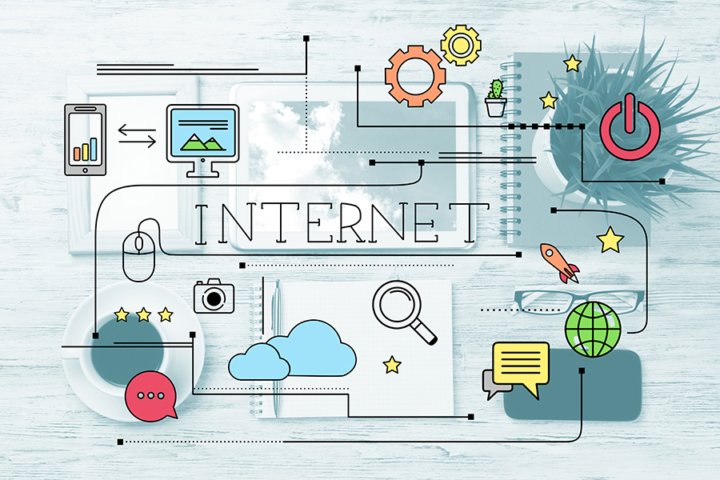How to Seamlessly Switch Internet Providers in the New Year
The start of a new year is the perfect time to upgrade your internet service. Whether you’re frustrated with slow speeds, tired of hidden fees, or disappointed with your current customer service, switching providers can set you up for a better online experience. While it might sound daunting, the process is easier than you think. Here’s a step-by-step guide to help you make the switch smoothly.
Step 1: Assess Your Needs
Take a moment to evaluate your internet usage. Are you a casual browser, a heavy streamer, or a remote worker juggling video calls and large file uploads? Thinking about your needs will help you choose a provider and plan with the right speed, reliability, and features for your household. Do you watch TV? Will a home phone line keep you feeling secure?
Step 2: Research Providers in Your Area
Start by checking which providers service your location. Look for highly rated providers that offer fast and reliable connections. Read customer reviews and ask friends or neighbors about their experiences. Click here to find out if Pulse is available at your address.
Step 3: Compare Plans
When comparing plans, pay attention to more than just price. Consider factors like:
- Connection Type: Is the service fiber-optic? Cellular? Coaxial? Satellite?
- Speed: Is it fast enough for your needs? Are the speeds symmetrical?
- Data Limits: Does the plan offer unlimited data?
- Reliability: How often does the service experience outages?
- Customer Support: Is the provider responsive and helpful? Local?
Step 4: Schedule Installation
Once you’ve selected a provider, schedule your installation. Watch our simple and easy
Note: To avoid downtime, overlap your old service and new service by a few days to ensure you’re never left without internet during the transition.
Step 5: Connect Your Devices
Once your new internet is up and running, ensure all your devices are properly connected. If you’ve switched to Pulse, our installation technicians will handle the setup and connection process for you. After that, test the speed and reliability of your internet service. If anything isn’t working as expected, contact your new provider’s support team right away.
Step 6: Return Old Equipment
Return any rented equipment to your previous provider to avoid extra charges. Make sure you get a receipt for the return.
Switching internet providers doesn’t have to be stressful. With a little planning, you can start the new year with a faster, more reliable connection—setting the stage for a year of smooth streaming, productive workdays, and hassle-free browsing.
Want to learn more about how Pulse will make your digital life better in every way? Give us a call at 970-541-4990, learn more and subscribe online in minutes, or visit us at our new location at Forge Campus in Loveland at 815 14th Street SW, Suite C240.