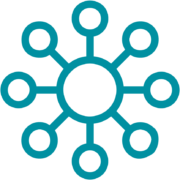Digital Voice offers a wide array of innovative features that far surpass anything a traditional phone system can offer, features that can improve employee communications and overall productivity.
BASIC VOICE FEATURES
Ideal for conference rooms and lobby phones
-
- Call Logs – Available logs of calls placed or received.
- Telephone Number – Full seat includes a 10-digit number.
- Call Waiting – Enables a user to answer a call while already engaged in another call.
- Caller ID – Enables the delivery of a caller’s identity to a user,
- Caller ID Delivery Blocking – Enables a user to block delivery of his/her identity to the called party.
- Client Call Control – Allows web / computer based “clients” to control the user’s service.
- Privacy – Allows users to exclude themselves from the group and directory listings visible to other users.
PROFESSIONAL VOICE FEATURES
For the everyday worker
Includes all of the Basic Features, plus:
-
- Anonymous Call Rejection – Enables a user to reject calls from anonymous parties who have explicitly restricted their Caller ID.
- Call Forward Always – Enables a user to redirect all incoming calls to another phone number.
- Call Forward Busy Line – Enables a user to redirect calls to another destination when an incoming call encounters a busy condition.
- Call Forward No Answer – Enables a user to redirect calls to another destination when an incoming call is not answered within a specified number of rings.
- Call Forward Not Reachable – Redirects all incoming calls to a specified external number when the main device is not registered with the switch.
- Call Hold – Enables a user to place a call on hold.
- Call Return – Enables a user to call the last party that called, whether or not the call was answered.
- Call Transfer – Enables a user to transfer a call to another party, internal or external.
- Do Not Disturb – Allows users to set their station as unavailable so that incoming calls are given a busy treatment.
- Last Number Redial – Enables users to redial the last number they dialed.
- Message Waiting Indicator – Gives the user an indication that there is a voicemail waiting.
- 3 Way Calling – Enables a user to make a three-way call with two parties, in which all parties can communicate with each other.
- Voicemail – Enables a caller to leave a voicemail if either a busy or no answer condition.
EXECUTIVE VOICE FEATURES
For the mobile professional
Includes all of the Professional Features, plus:
-
- Anywhere – Allows a user to make and receive calls from any device, at any location, with only one phone number, one dial plan, one voice mailbox, and a unified set of features.
- Busy Lamp – Enables a user to receive the call state information on monitored users.
- Call Block – Block unwanted callers.
- Call Forward Selective – Enables a user to define criteria that causes certain incoming calls to be redirected to another destination.
- Call Notify – Enables a user to define criteria that cause certain incoming calls to trigger an e-mail notification.
- Directed Call Pick-up – Enables a user to answer a call directed to another phone in their group by dialing the respective feature access code followed by the extension of the ringing phone.
- Find Me (Simultaneous) – Alert to up to ten alternate locations, simultaneously, with your base location.
- Find Me (Sequential) – Alert up to 5 alternate locations, one at a time, starting with your base location first.
- Hoteling – Companies often reserve a set of cubicles and phones for mobile workers who come into the office from time to time. “hoteling” enables mobile users to share office space and phones on an as-needed basis, like a hotel room.
- N-way Calling – Enables a user to create a conference with up to six numbers.
- Push-to-Talk (Intercom) – Enables user-to-user intercom service.
- Priority Alert – Enables a user to define criteria to have certain incoming calls trigger a different ringing cadence than normal calls.
- Selective Call Acceptance – Enables a user to define criteria that causes certain incoming calls to be allowed.
- Shared Call Appearance (SCA) – Allows for incoming calls to ring on up to 35 additional phones simultaneously, connecting the first phone to be answered.
- Multiple Call Arrangement – Enables a user to make and receive multiple calls simultaneously on their different Shared Call Appearance locations.
USER ADD-ONS
Available for Professional and Executive Seats
-
- Business Communicator/Mobility Complete – Business Communicator is a Unified Communications (UC) application that offers Instant Messaging, Video Conferencing, Call Control, Click-to-Dial, Presence, and Messaging, as well as soft-phone/soft-client functionality. Application software is supported for both PC and Mac. Mobility Complete includes all basic features and desktop share, multi-point video calling and audio meet me bridge. External calls in audio bridge are charged at $0.02 / participant per minute. Apple iPhone/iPad and Android versions of the software is available for mobile devices.
- Call Control Toolbar – The Call Control Toolbar provides access to calling services from a toolbar. This application enables users to place and accept telephone calls and change telephone settings from within Outlook, Internet Explorer and Firefox.
- Call Recording User – A carrier-grade call recording solution that records inbound and outbound calls. Access for call administration and user management of recorded calls are provided using secure web portal access. Both recorded calls along the CDR information are maintained in the user portal. Each user license includes an unlimited number of recorded calls per license that are stored up to 30 days before deletion. Calls will be recorded only for users specifically assigned to the call recording license. Recorded calls can be downloaded to permanent storage by users prior to deletion.
- Directed Call Pick-up with Barge-In – The ability to pick up a call directed to another user in the same customer group. This feature also enables the user to barge-in on the call if already answered, thereby creating a three-way call. (Executive Seat only)
GROUP ADD-ONS
-
- Account / Authorization Codes – Account codes enable the tracking of calls made outside of the group by prompting users for an account code. Authorization codes perform an authorization of calls made outside of the group by prompting users for a code. Calls are not connected unless a valid code is entered. Account / Authorization codes are limited to 2-9 digits. Local and toll free calls can be excluded from needing Account / Authorization codes.
- Audio Conferencing – The Audio Conferencing service allows conference administrators to create multi-port conference bridges that can be used by members of the group and external parties to hold scheduled, recurring, non-reservation, and ad-hoc conferences.
- Auto Attendant – Serves as an automated assistant that answers the call and provides a personalized message to callers providing up to 12 configurable options.
- Call Park / Call Pickup – Allows users to answer, hold, and retrieve calls from any station within their call park and pickup group.
- Hunt Group – Allows users within a group to be included in a specified sub-group to handle incoming calls
- Instant Conference – The Instant Conference service allows a user to call a group of members, whereby the system alerts all members in the group. As the members answer, they are joined into a multi-way conference.
- Music On Hold – Users can choose between standard hold music or can upload custom hold music in the form of a .wav file. Music on Hold is applied to an entire group (location) and is configured from the subscriber portal by the Super Admin.
ENTERPRISE ADD-ONS
-
- Anywhere Feature Control – The Anywhere Feature Control allows end-users to take full advantage of the Anywhere feature, by enabling user to make outbound calls from another phone, while assuming the identity of their office phone, as well as swap calls between their other phone, such as a cell or landline, and office phone. The Anywhere Feature Control includes a 10 digit telephone number. It allows users to call into the portal to access and control the Anywhere feature from an off-net number (mobile, landline, other VoIP line).
- Dial In Feature Control – The Dial-In Feature Control allows end-users to access Voicemail, Auto Attendant, and other voice portal features via a dedicated, 10 digit telephone number. This feature is very similar to the “Remote Access to Voicemail” to which PSTN subscribers are accustomed.
- Reserved Telephone Number – Reserved Telephone Numbers are numbers that can be held for future use.
- Toll Free – Allows callers to reach a number without long distance charges. Toll Free calls are billed per Minute Of Usage (MOU). Only calls from U.S., Canada, and Caribbean are accepted.
- Virtual Fax – Virtual Fax allows a user to send and receive faxes using their email account. Outbound fax attachments are converted to TIF images for transmission over the PSTN. Inbound faxes are converted to PDF files and delivered to the receiving party. Faxes are sent over HTTPS for secure and reliable transmission. This includes 500 combined inbound and outbound pages. User will be charged for overage. Includes 10 digit telephone number.
- Virtual Number – Local telephone number that is automatically forwarded to specified number. For example a company may want to publish a local number in Boston but have the calls routed to their corporate office in New York.
ENTERPRISE SIP TRUNK FEATURES
SIP Trunk Unlimited is the simplest no-hassle approach. Unlimited local and long-distance calling.
Call Path Features
Call Forward Not Reachable
Call Forward Always
Standard DID Features
Basic Call Logs
Call Waiting
Caller ID
CNAM
Calling Line ID Delivery Blocking
Client Call Control
Directory Listing
911
Group (Add-On)
Account / Authorization Codes
Anywhere Feature Control
Audio Conferencing
Auto Attendant
Call Park / Pickup
Hunt Groups
Instant Conference
Music on Hold
Series Completion
Advanced DID Feature Pack (Add-On)
Anonymous Call Rejection
Anywhere
Call Forward Not Reachable
Call Forwarding Always
Call Forwarding Busy
Call Forwarding No Answer
Call Forwarding Selective
Call Return
Call Transfer
Do Not Disturb
Flash Call Hold
Selective Call Acceptance
Selective Call Rejection
Sequential Ring (Find Me)
Simultaneous Ring (Find Me)
Speed-dial
Three-way
Voicemail
Voicemail to Email
Why you’ll love Pulse
100% Fiber-Optic
Network
Need we say more? (Actually, we have so much to say about fiber’s superior benefits that we posted about it here.)
Excellent
Value
We design a custom package for you, so you only pay for what you need.
Support
Team
Our Customer Service and expert 24/7 Tech Support teams will always go the extra mile for you.
You’re Local.
We’re Local.
We’re community-owned, community-run, and committed to making our local economy thrive.
Contact Our Business Sales Team
Get Pulse for Business
Our Business Sales Team can build you a custom no-obligation quote or answer any questions you may have!